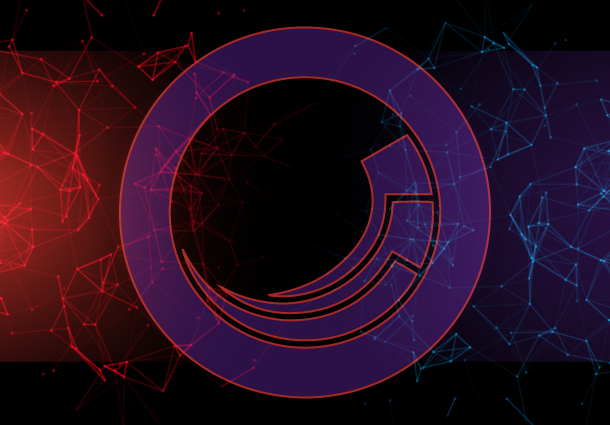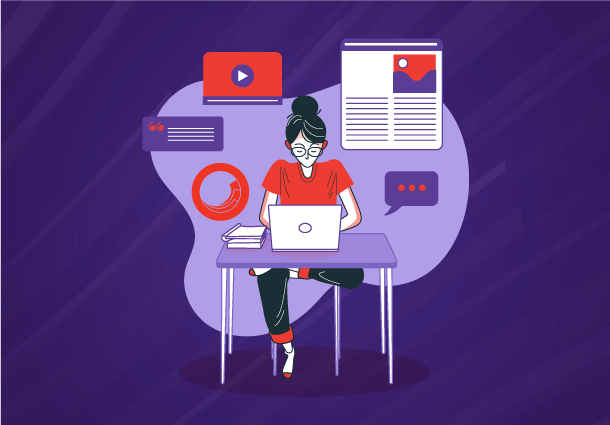Mastering the Art of Web Design: Unraveling the Potential of Sitecore Experience Accelerator
Web development processes are revolutionized with a lot of time savings and an improved user experience with the Sitecore Experience Accelerator (SXA). With its ready-to-use components and templates, SXA enables organizations to build sites swiftly while also guaranteeing uniformity of content on all pages. Time is very crucial for web development, and SXA stands out in this respect. SXA not only speeds up the output of their websites by using ready-made components, but it also makes sure that there will be a consistent and coherent website in terms of design. SXA’s strength also lies in content management, 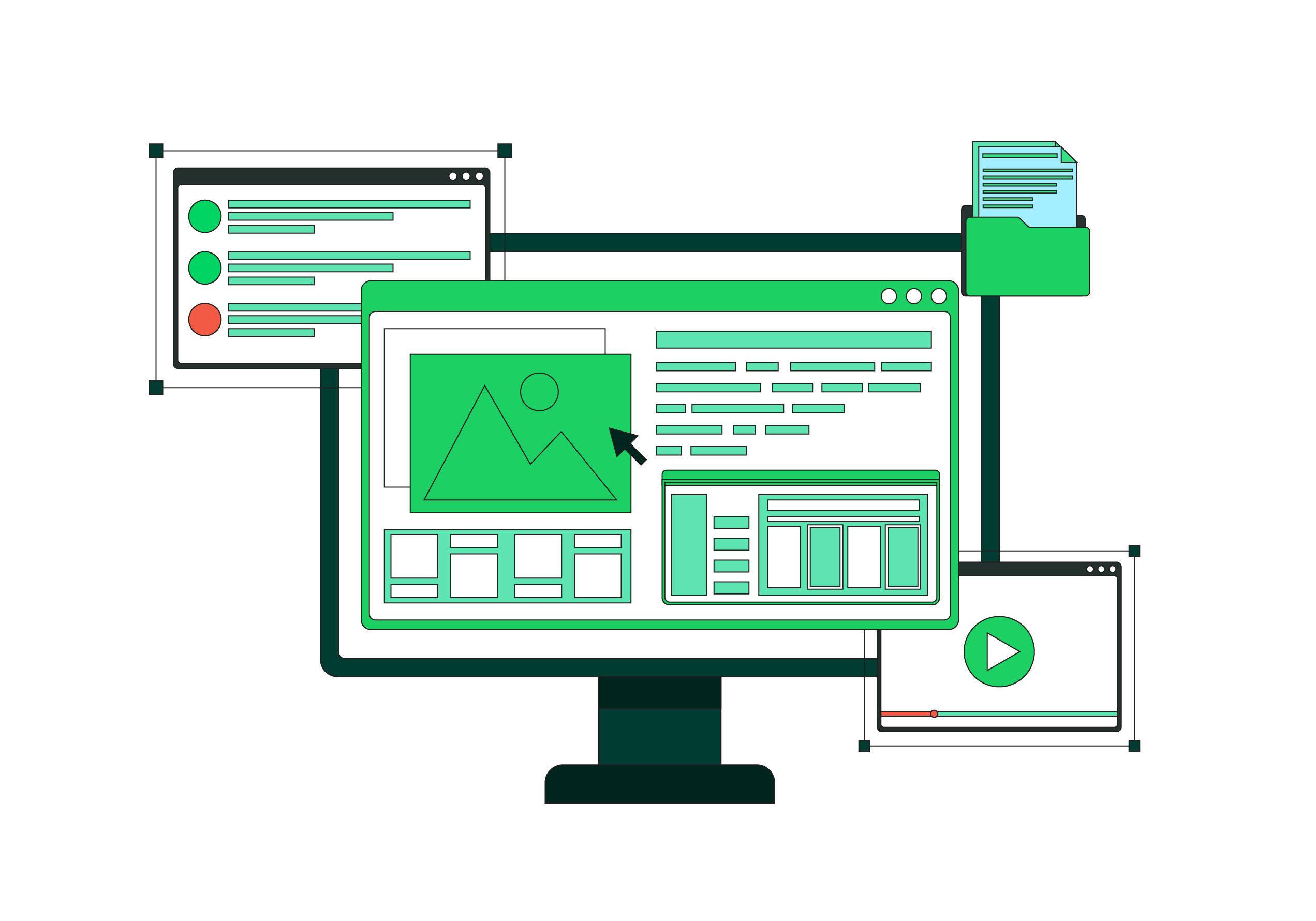 which promotes great teamwork between the technical and non-technical staff by providing an easy interface. During the development, SXA’s modular design facilitates easy customization to create a consistent appearance throughout the whole site.
which promotes great teamwork between the technical and non-technical staff by providing an easy interface. During the development, SXA’s modular design facilitates easy customization to create a consistent appearance throughout the whole site.
Responsive design elements ensure optimal performance on any device, meeting current web standards to improve the user experience. The 1.6 version of SXA comes along with many improved features, such as user-friendly webpage building, multi-lingual support, and a powerful theme engine. By following a formal process, the developers can customize the items to meet particular needs and improve their performance. The process involves module generation, component development using HTML, CSS, and JavaScript, data template definition, rendering variants for representation, and toolbox integration for accessibility. We would be very happy to accompany you on this path of discovery. Let’s offer you the tools for in-depth research.
Revolutionizing User Experiences: The Strategic Advantages of Employing Sitecore Experience Accelerator (SXA)
The Sitecore Experience Accelerator (SXA) is a useful tool that revolutionizes the web development process in many ways, saving a great deal of time and improving user satisfaction. Businesses can create and manage their websites more effectively with SXA, offering a smooth online experience. One of the primary advantages of SXA is its high time-saving capacity. The SXA significantly accelerates the creation of websites with its pre-built elements and templates. This not only reduces the amount of time needed to finish the project but also guarantees consistency across all the pages, ensuring coherence. SXA’s excellent adaptability is one of its main benefits. Many developers are able to extend and customize the functionality of the SXA without compromising the site’s integrity because of its modular design. For businesses with particular needs, this flexibility is crucial because it enables them to create their own solutions that are tailored to meet those needs.
It is also true that Sitecore Accelerator performs admirably in terms of content management. Because of its extremely user-friendly interface, content creators are empowered to organize and update the information. As a result, teams that create content both technically and non-technically collaborate, which speeds up the publishing process. SEO is extremely important in the digital sphere, and SXA takes this into consideration. The entire platform is based on SEO best practices and includes numerous features and a toolkit to facilitate search engine optimization. This ensures that websites built using SXA are properly positioned to increase organic traffic and rankings, which in turn increases visibility.
Inaugurating the Ideation Phase: Preamble to Accelerated Sitecore Website Development
The Sitecore Accelerator is a cost-effective way of building websites that saves time because this method makes the process very efficient and flexible. The beginning of the SXA-based development process is strategic planning. The requirements of the project must be understood, and the target audience needs to be defined in order for one to establish a firm basis. This stage involves content mapping, wireframing, and the selection of an appropriate design approach. After the plan is realized, moving onto the SXA’s modular approach follows. SXA divides the website into many subcomponents, which greatly simplifies customization and reuse. 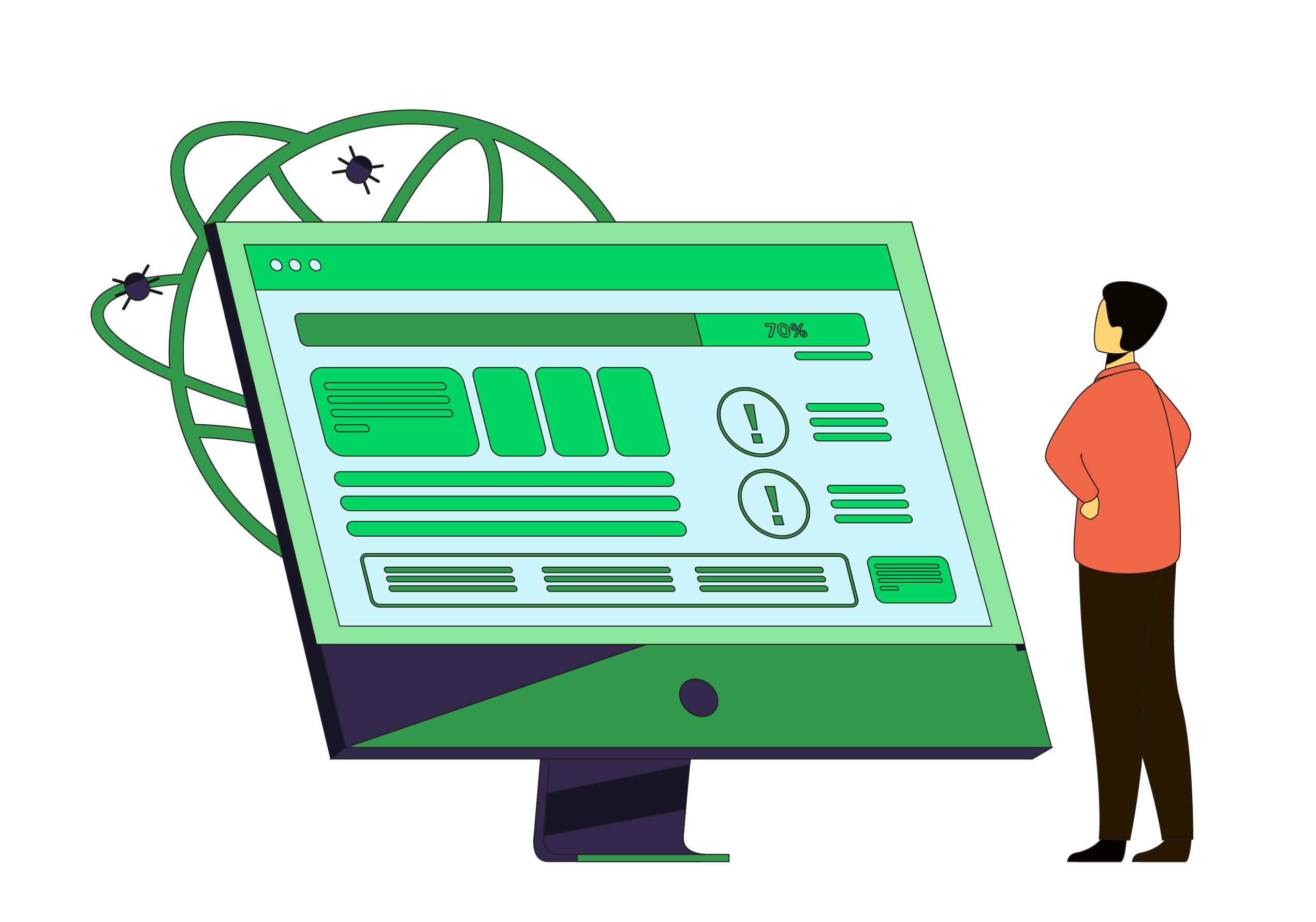 This modular structure makes content management much easier and provides a uniform look throughout the site. During the design, the SXA library of pre-built components and templates is employed. It has drag-and-drop functionality, which makes it much faster to build pages for the designers.
This modular structure makes content management much easier and provides a uniform look throughout the site. During the design, the SXA library of pre-built components and templates is employed. It has drag-and-drop functionality, which makes it much faster to build pages for the designers.
The customization options are very numerous, making it much easier to integrate brand-specific features. The responsive design features of SXA ensure that the website operates at its best on different devices as well as on different screen sizes. It not only complies with contemporary web standards but also helps to create a very good user experience. SXA makes content creation and management much easier. The user interface of the platform makes it very easy for content editors to develop and share information. This liberates the content team by making them independent of the developers when it comes to dealing with regular updates. Sitecore SXA search scope analytics throughout the development process gives many insights into user behavior for further continuous improvement. Enhanced by many SEO-friendly features, the website’s visibility on search engines leads to a strong online presence.
SXA 1.6 and Beyond: A Forward-looking Perspective on Sitecore’s Cutting-edge Experience Accelerator
SXA 1.6 gives content creators easy webpage building and customization capabilities, leveraging an intuitive interface independent of the developers’ involvement. The drag-and-drop feature allows for the creation of various page formats and components, which ensures smooth, dynamic interaction with the user. One of the biggest benefits that SXA 1.6 offers is the multi-lingual support, with which organizations can easily manage content across various languages and regions without much hassle.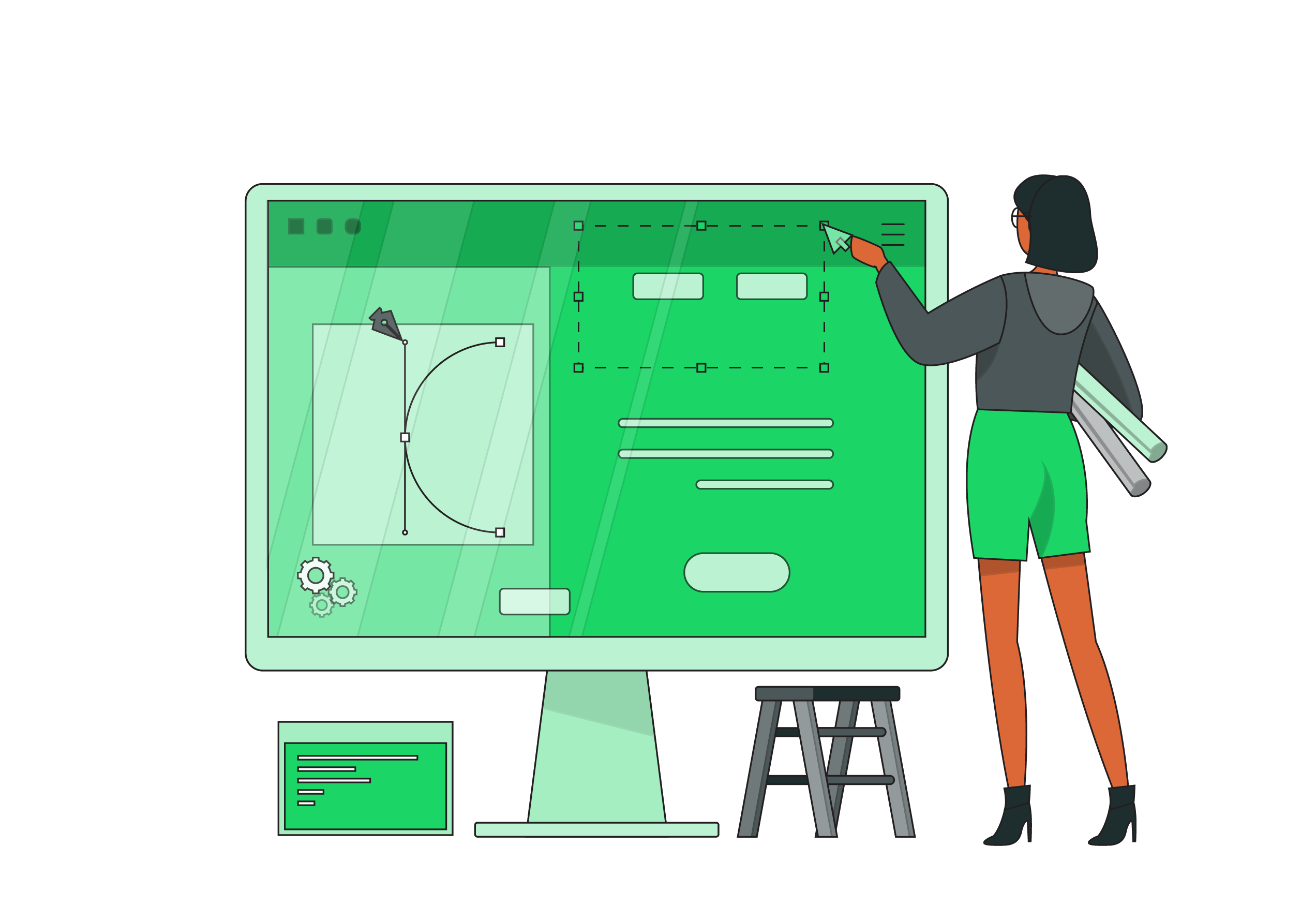 It does not only help to serve a global audience but also enhances content uniformity and localization. SXA’s powerful theming engine maintains brand coherence through the ability to develop and implement themes across multiple sites. This creates a very harmonious and aesthetically pleasing online image, strengthening the brand’s identity.
It does not only help to serve a global audience but also enhances content uniformity and localization. SXA’s powerful theming engine maintains brand coherence through the ability to develop and implement themes across multiple sites. This creates a very harmonious and aesthetically pleasing online image, strengthening the brand’s identity.
The responsive design of the module ensures usability across a wide range of devices, from large desktops to smartphones and tablets. This responsiveness increases user interaction and accessibility, which promotes a favorable experience for the users. Sitecore SXA search scope allows for creating dynamic websites based on the searches users make with their content. This function improves content discoverability and user satisfaction by delivering relevant search results. Additionally, SXA’s modular design fosters reuse and scalability, enabling organizations to effectively manage large-scale content updates. This feature reduces the time on the market for new initiatives and allows agile content management.
Mastering Modularity: A Tutorial on Building Customized Elements in Sitecore Experience Accelerator
The ability to develop a bespoke element within the SXA platform enables you to enhance its functionality and make it more suitable for your requirements. Taking these steps will allow you to develop a custom Sitecore SXA Component with a lot of ease. First, ensure that you have a Sitecore development setup. Install the required tools, such as Visual Studio and Sitecore PowerShell Extensions. In Sitecore, modules hold components. Create a new module using the Sitecore CLI or the SXA Developer PowerShell Module. Describe the module’s details, such as its name and path. Create a custom component folder inside your module. Create the piece using a mixture of HTML, CSS, and JavaScript. Use the SXA’s grid system for responsive designs. Define data templates for the storage and retrieval of your component’s own data. These templates specify how all your component’s content will be structured. Make sure to develop the fields that correspond with the functionality of your component.
Rendering variants determine how the Sitecore SXA Components are to be presented. Build multiple rendering versions for various purposes or designs. In each variant, specify the fields to be included and what they will look like. In order to facilitate the use of your component, add it to the SXA’s toolbox. This enables the content authors to drop their components onto pages with ease. Test your component in an environment for development or staging before deploying it to the production site. Make sure it works as planned and is also integrated with the rest of your SXA-based website. Give a detailed description of your custom-made component. See the information on usage, dependencies, and troubleshooting. This step is very essential to the ongoing maintenance and support of your component. When you are pleased with the testing and documentation, wrap your custom component. Install the package in your Sitecore production environment to make it available for use.