Shoveling the Understanding of Web Flow and React Integration
“React”, is not the emotion that all humans begin to have, but is one of the open-source JavaScript that Facebook developed for building all the user interfaces, especially for single-page applications where UI updates are frequent. On the other hand Webflow is a cloud-based web design tool that allows users to design, build, and launch all the responsive websites visually without any need to write the code. But what happens when these two combine?
Before discussing more about this, let’s gain some more basic ideology of webflow and react. React allows developers to create reusable UI components and efficiently manage the state of their applications. Webflow’s visual editor allows users to design websites using a drag-and-drop interface. They both hold a certain set of features in their way.

One added benefit of Webflow React integration is developers can quickly create visually appealing and stunning websites without any need for any coding. Also, Web Flow’s intuitive interface allows fast-paced prototyping and iteration, which entirely allows developers to bring the idea of design to life with ease. So do you wish to learn more added benefits of webflow and react?
In this piece of the blog, we have scripted the basic idea of react and webflow and how the integration can bring benefit to the table. Moreover, we have also demonstrated the steps to integrate the webflow on React and why should you use one. So, without any further delay let’s dive into this topic to understand more and gain some additional insights!
Whiz the Question: What are React and Webflow?
Now let’s move into the segment of understanding the basic idea of two different pods; webflow and react. React, as we all are aware of, is a JavaScript library that is used for building user interfaces, and developed by Facebook. React’s component-based architecture and virtual DOM make it more efficient for building large-scale applications with reusable and composable UI components. Moreover, React allows developers the flexibility to manage all the user interactions along with effectively updating all the UI as the data changes. Webflow on the other hand, is considered to be a next-generation cloud-based CMS or any web publishing system that is majorly suitable for most websites to minimize maintenance and maximize reliability.
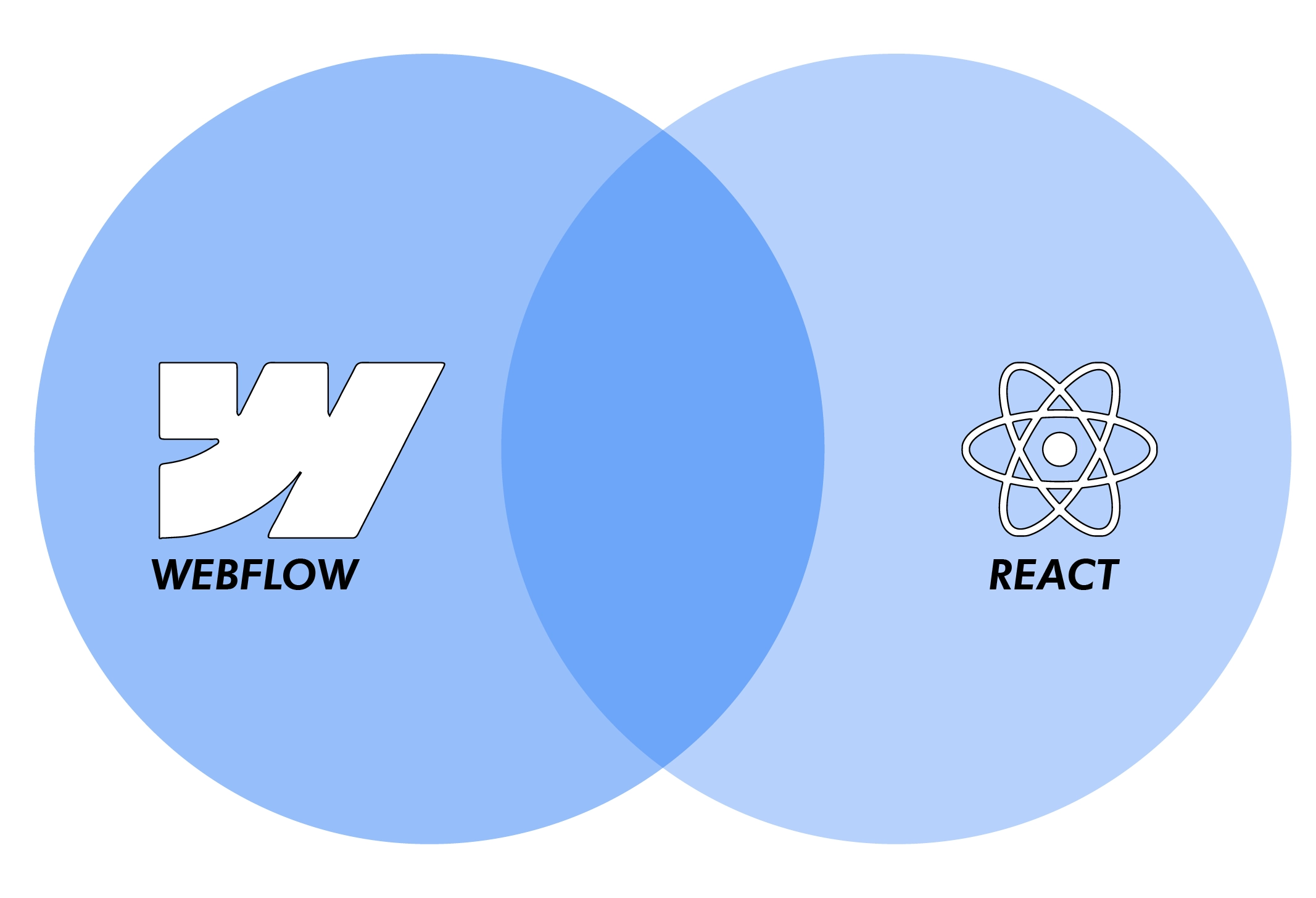
Besides, web flow’s intuitive features like the drag-drop interface allow designers to create stunning layouts and designs without the need of writing any code. Moreover, Webflow also offers features like responsive design, CMS capabilities, interactions and animations, e-commerce, and hosting services, making it a comprehensive solution for building websites. Additionally, webflow has recently introduced e-commerce capabilities that allow users to create online stores and sell products directly from their websites. Also, designers can now customize their product pages, and manage orders and other inventory products within the Webflow platform. This makes it easy for businesses to start selling online without the need for additional integrations or plugins.
The Synergetic Fusion of React with Webflow Integration
Webflow react, on integration can provide a very powerful combination for building dynamic and interactive websites. Webflow is considered to be a visual web design platform that allows developers to create responsive websites without the need for coding. On the other hand, React is a JavaScript library for building user interfaces which is generally used for creating single-page applications with a dynamic set of content. But when these two sets of dynamic tools integrate; they create a powerful user interface as React excels at creating the best and most responsive user interface so that when implementing web flow, developers can easily enhance the interactivity and the user experience of the webflow sites.

Moreover, react allows the creation of reusable components which entirely makes it easier to manage all the complex UI elements and update them accordingly. Besides, react’s component-based architecture offers reusability which means that it can be reused across different pages of any webflow site. This leads to a more modular and maintainable codebase of the website. Also combining webflow with react offers a robust mechanism for managing all the states of the application which particularly is useful when dealing with all the dynamic content, and any other interactions that require real-time updates. Moreover, react’s state management also helps to make sure that the webflow site remains responsive all the time and is up to date.
Although Webflow allows a visual design and structuring of websites, sometimes there are cases where developers need custom functionality or specific behavior that goes far beyond the potentiality of Webflow’s native features. Implementing React allows developers to customize the JavaScript logic and handle it with ease. Besides, webflow site contents can be easily fetched by external API that can be done only by React. This aids benefits by incorporating data from all the external sources like databases, content, and management systems.
Elevating the Benefits of Integration of Webflow with React
When it comes to adding benefits, webflow react brings a lot of merit to the plate. The first added benefit is that webflow can create a visually stunning website without the need for any coding, as mentioned earlier, Also web flow’s intuitive interface allows rapid prototyping and iteration that allows developers to bring the design vision to life at an easy pace. Also with the help of React the website can be handled effectively. React’s component-based architecture makes it easy to modularize your code and reuse components across your site. This promotes consistency in design and development, reduces duplication of effort, and simplifies maintenance.
While Webflow offers powerful design capabilities, React excels at handling interactivity and dynamic content rendering. Implementing the webflow with React it allows designers to add rich interactions, animations, and dynamic content to their designs by using React’s potentiality. This results in a more engaging and interactive user experience that goes beyond static web designs. Webflow provides built-in SEO features that help improve a website’s visibility and ranking in search engine results.
By integrating Webflow with React, developers can ensure that SEO optimizations implemented in webflow with React are preserved and enhanced with React’s dynamic rendering capabilities. This completely makes sure that the website remains search engine-friendly while giving a benefit from React’s performance optimizations.
Carting the Steps to Integration React with Webflow
Let’s now discuss the steps on how to integrate React with webflow, to begin with, start by designing the website in Webflow just as normally developers do. Then take advantage of Webflow’s visual editor to create the layout, style the entire element, and then define the interactions. Once the layout is done, design the static pages with care to make sure that they reflect the brand identity and provide an optimal user experience. Once the entire design is completed, export all the webflow code to the existing project as HTML, CSS, and JavaScript files which can be further integrated into the React project.
Now moving on, create a new React project or use an existing one as the foundation for your dynamic website. Then further set up your project structure and install any necessary dependencies, including the Webflow code you exported earlier. Now, integrate the exported Webflow code into the current React project. This can entirely be done by adding the HTML, CSS, and JavaScript files to the project directory and importing them into the React components as needed.
With the webflow react design into the existing react project, begin with adding some powerful functionality using React. Furthermore, make the utilization of React’s component-based architecture to manage all the states, and handle the user inputs that can dynamically render the content based on data. Once the integrated Webflow and react and the interactivity on the website, make sure that everything is working according to the expectations. Move on to filter the design, test, and code as needed respectively.
Summation of the topic; WebFlow with React powered by Pattem Digital
Concluding here as we have noticed the integration of webflow with React presents a very compelling story for any web developers who are completely seeking to create dynamic and visually stunning websites. By blending all the web flow’s intuitive visuals design potentiality with React component-based architecture and state management features, developers can craft websites that not only captivate the users but also offer a rich interactivity user experience. This integration encourages developers to efficiently bring their design visions to life while ensuring scalability, maintainability, and search engine friendliness through the use of React’s dynamic rendering capabilities alongside Webflow’s built-in SEO features.
Let’s now move forward to understand the prime company that offers React JS development services; Pattem Digital, which specializes in leveraging innovative technologies like Webflow and React to deliver digital solutions tailored to our clients’ needs. Our team of skilled developers and designers is adept at seamlessly integrating these tools to create websites that not only meet but exceed expectations, to boost business growth.





