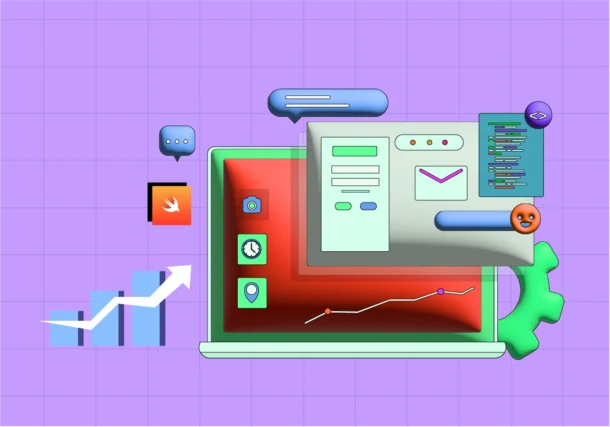Swift UI’s Aura of Excellence in Shaping iOS App Development’s Tomorrow
Do you want to stay on top of things and become familiar with the newest techniques for making iOS apps? Then, now is the ideal time to find out about Swift UI. This momentous framework is having an impact on how we design user interfaces for Apple products. It’s a progressive tool, not just a new one. The creation of iOS apps has progressed significantly since the first iPhone was released. Apple has added new frameworks and tools to make the development process more streamlined and successful with each new version of iOS. Swift UI is one of the most interesting new frameworks to show up lately.

Let’s now contrast this with imperative UI programming, the conventional approach that was being used before the introduction of Swift UI. Developers needed to give precise instructions about how the interface should appear and function consistently while using basic UI programming. Be that as it may, because Apple SwiftUI is declarative, we can express our intentions and let the system deal with the rest, nullifying the requirement for such intricate instructions.
What difference does this make, then? Because it simplifies, increases proficiency, and reduces error-proneness in coding! SwiftUI gives designers the capacity to make perplexing user interfaces without agonizing over overseeing every last adjustment or communication. We will analyze SwiftUI’s ascent to unmistakable quality and its impact on iOS development in this blog.
Effortless Customization with Apple Swift UI for Intuitive Gestures and Animations
The declarative syntax is used by Apple Swift UI to permit developers to characterize UI elements and their way of behaving clearly and understandably. This technique increases the readability of the code while bringing down the likelihood of bugs. SwiftUI facilitates code reuse between various platforms, including iOS and macOS. Platform-specific views and layout components, which are simple to share between apps, are used to accomplish this. This lowers how much code that needs to be composed and increases the development process productivity.
With SwiftUI, developers can design dynamic user interfaces that update consequently as data changes. State variables and bindings, which are simple to link to the interface’s views, are used to accomplish this. This reduces how much standard code is required and does away with the requirement for manual updates. The live preview function of SwiftUI is among its most significant benefits. The app’s user interface can be instantly updated by developers, which expedites development and eliminates the requirement for continuous builds and deployments.
With SwiftUI’s cross-platform development support, developers can use a single codebase to make apps for iOS, macOS, watchOS, and tvOS. The creation and upkeep of multi-platform apps are presently a lot easier. Swift, the favored programming language of Apple, easily integrates with SwiftUI. This synergy facilitates developers’ reception of iOS Swift UI and improves the nature of the code.
The Resonant Rhapsody of iOS Swift UI’s Revolutionary Development Dynamics
Indisputably, SwiftUI has ushered in a new era of iOS development by streamlining the technique, upgrading output, and further developing user experience. For making user interfaces for the iOS, macOS, watchOS, and tvOS platforms, Swift UI is a potent framework. It makes taking care of user input simple and offers a revelatory syntax for making user interfaces. You can design stunning, user-friendly apps that look astonishing on all platforms with SwiftUI. SwiftUI has completely changed how developers approach making apps, achieving a revolution in iOS development.

The live preview element and ease of use of SwiftUI have incredibly increased developer efficiency. Real-time changes are visible, working with fast iteration and prototyping. The time-to-market for iOS apps has decreased because of this increased proficiency. SwiftUI’s robust and versatile design tools empower developers to deliver unimaginably ravishing and intelligent user interfaces. An upgraded user experience is the result, and any application’s success depends on it.
SwiftUI places a strong emphasis on confinement and accessibility, which makes it simpler for developers to ensure their apps are inclusive and suitable for a wide crowd. This fidelity to best practices is advantageous to developers as well as users. The way that SwiftUI is incorporated into the most recent iOS releases demonstrates Apple’s strong obligation to innovation. It is turning out to be increasingly more critical for iOS developers to use SwiftUI as Apple keeps adding features to it.
Transforming Your App’s Aesthetic DNA from UIKit to SwiftUI’s Techno-Elegance
It doesn’t need to be problematic to switch from UIKit to iOS Swift UI at first! It is possible to replace UIKit views step by step over time, beginning with their embedding in Swift UI. Use the UIViewRepresentable protocol, which enables Swift UI views to incorporate UIViews, to implant UIKit views in Swift UI (and vice versa). This allows for seamless interaction between the parts of your application, regardless of whether they aren’t completely written in Swift UI.
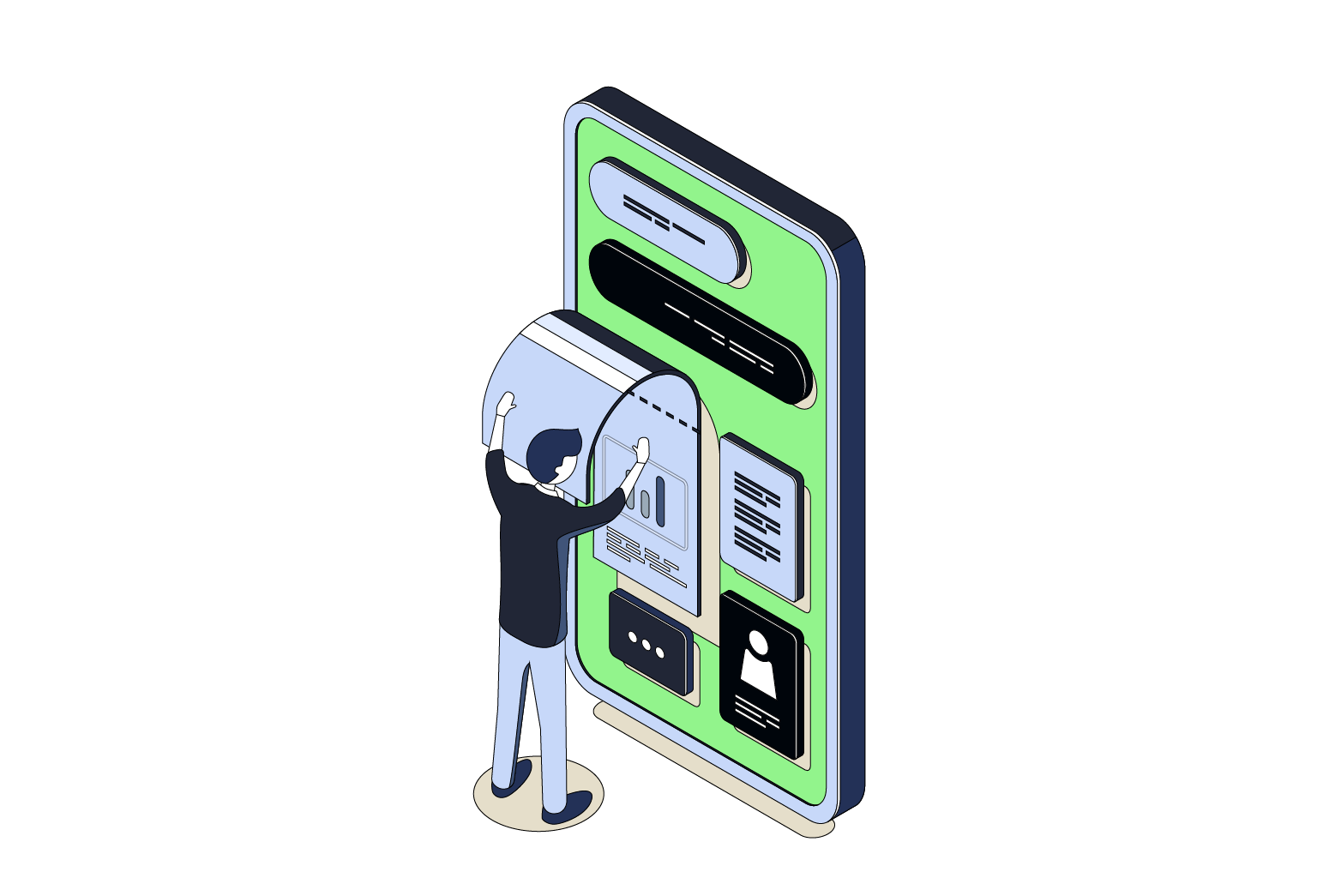
Next, begin substituting Swift UI components for UIKit components. For instance, in SwiftUI, use Text instead of UILabel. Along these lines, UIImageView becomes Image and UIButton becomes Button. The plan is to switch out UIKit components individually until SwiftUI is the default for your entire application.
Remember that only one out of every feature of UIKit has a direct counterpart in SwiftUI. In these situations, you might have to reconsider how some features are set up. For instance, NavigationView in SwiftUI replaces the navigation controllers in UIKit, however the latter does not permit manually pushing or popping views. Alongside learning new, SwiftUI-just concepts like data flow and state management, which are altogether different from UIKit, come with the migration process. In any case, when you understand them, these ideas can significantly streamline and work on the proficiency of your code.
Sculpting iOS Dreams with Swift’s Melody and Xcode’s Harmony
Apple developed the programming language Swift so that developers could make apps for iOS, macOS, watchOS, and tvOS. Xcode and Swift are the two essential tools that developers usually use to make iOS apps. It is intended to be quick and safe, and it is simple to read and write. iOS Swift UI is also more expressive than different languages, empowering programmers to convey convoluted concepts in fewer lines of code. A strong and versatile language can be used for various tasks, from creating basic utility apps to building complex, feature-rich apps.
With the help of the macOS integrated development environment (IDE) Xcode, developers can make iOS and macOS apps. It offers a code editor, a visual editor for making user interfaces, and a debugging tool, among numerous different tools for creating, testing, and debugging iOS apps. Moreover, developers can test their apps on various iOS devices and configurations using the simulator built into Xcode, wiping out the requirement for actual device testing.
The smooth integration of Swift and Xcode is one of their numerous brilliant features. As well as offering a huge number of tools for creating, testing, and debugging iOS apps, Xcode allows Swift code to be composed and altered directly inside the program. This makes it simple for developers to deliver reliable, high-quality iOS apps quickly. The fact that Xcode and Swift are both open-source programs is another fantastic component. This implies that programmers can add to and view the source code for the two tools. As a result, there is currently a flourishing and active community of developers attempting to improve Swift and Xcode as the new standard for iOS development.
Illuminating SwiftUI’s Aura for Timeless iOS App Design and Development
Apple introduced a revolutionary framework called SwiftUI that has changed the iOS application development landscape. With the assistance of this state-of-the-art tool, developers can make and construct user interfaces for any Apple platform using a declarative syntax. This implies that you can express your user interface’s goals plainly and succinctly. For instance, you should simply declare the attributes “blue background, rounded corners” for your button.
Apple Swift UI is wonderful because it is easy to use and effective. Writing a ton of code was frequently necessary to make complex user interfaces with customary UIKit development. SwiftUI, in any case, extraordinarily streamlines this procedure. With SwiftUI, a task that used to require hundreds of lines of code can now be completed in a matter of lines! This saves time and reading perusing and keeping up with the code.
At Pattem Digital, we’ve used SwiftUI to its maximum capacity to furnish our clients with excellent iOS apps. Using this state-of-the-art system, our Swift developers have made reliable apps going from on-demand delivery apps to AI-powered eCommerce search bots. We have direct experience in how SwiftUI increases proficiency by simplifying the coding and speeding up the application.
Pattem’s Ethos of Brilliance in Crafting Timeless iOS App Experiences
SwiftUI is an extremely strong tool for developing iOS apps, with many benefits including enhanced UI/UX and efficiency. We at Pattem Digital have used this ability to furnish our clients with high-caliber software solutions. Our skilled developers are eager to assist you take advantage of these advantages for your projects. Our Swift iOS app development company is a forerunner in creating Swift iOS apps and is skilled at making innovative solutions. Our unfaltering commitment to quality and agility guarantees results that are unrivaled, making us the best choice for turning concepts into powerful apps.